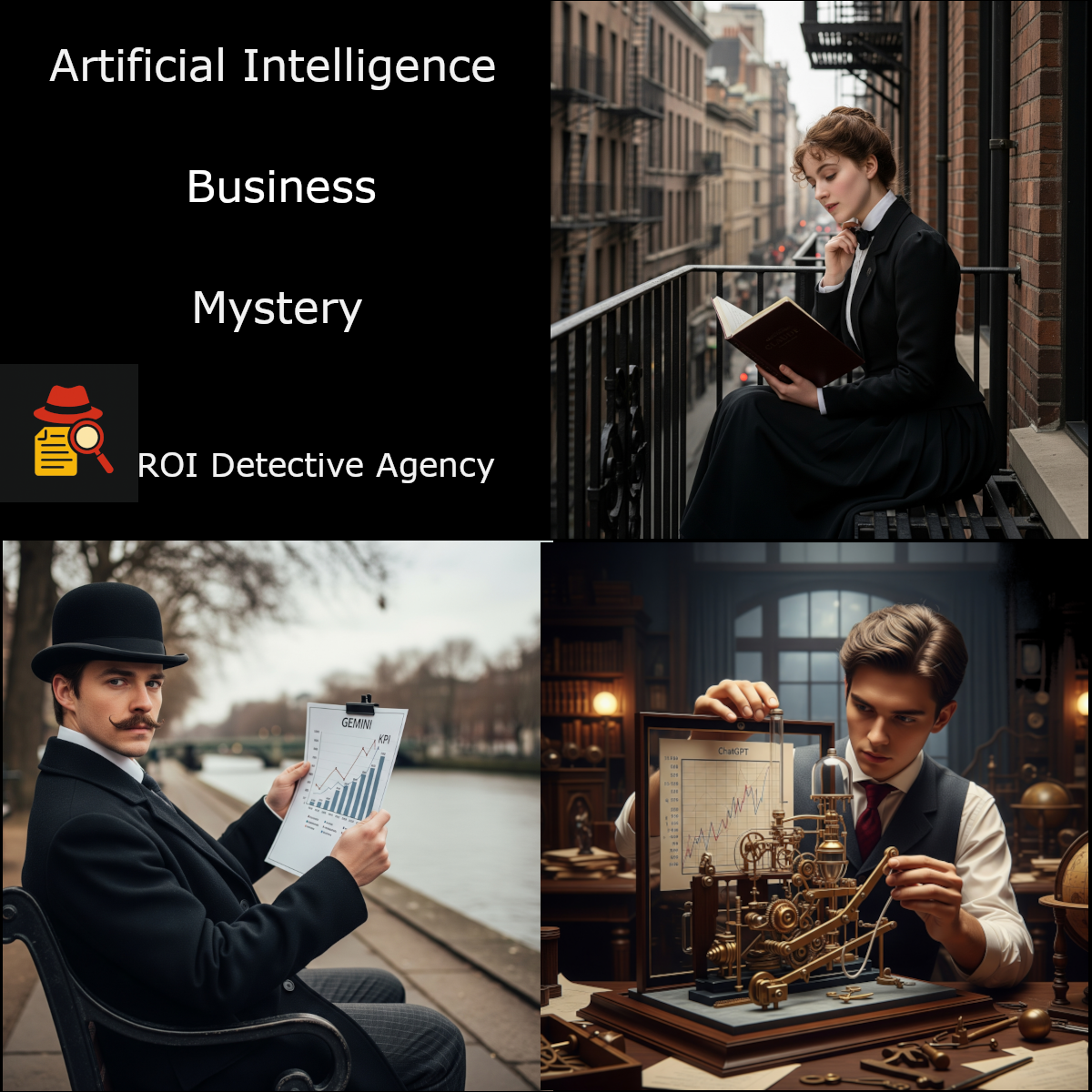Google Search Console 登録手順マニュアル
目的
オーガニック検索・自然検索を有効にし、検索エンジンに自社サイトを認識させるため。
手順
🔴 1. 「新しいプロパティ」を登録
Google Search Consoleにアクセスし、「新しいプロパティを追加」をクリック
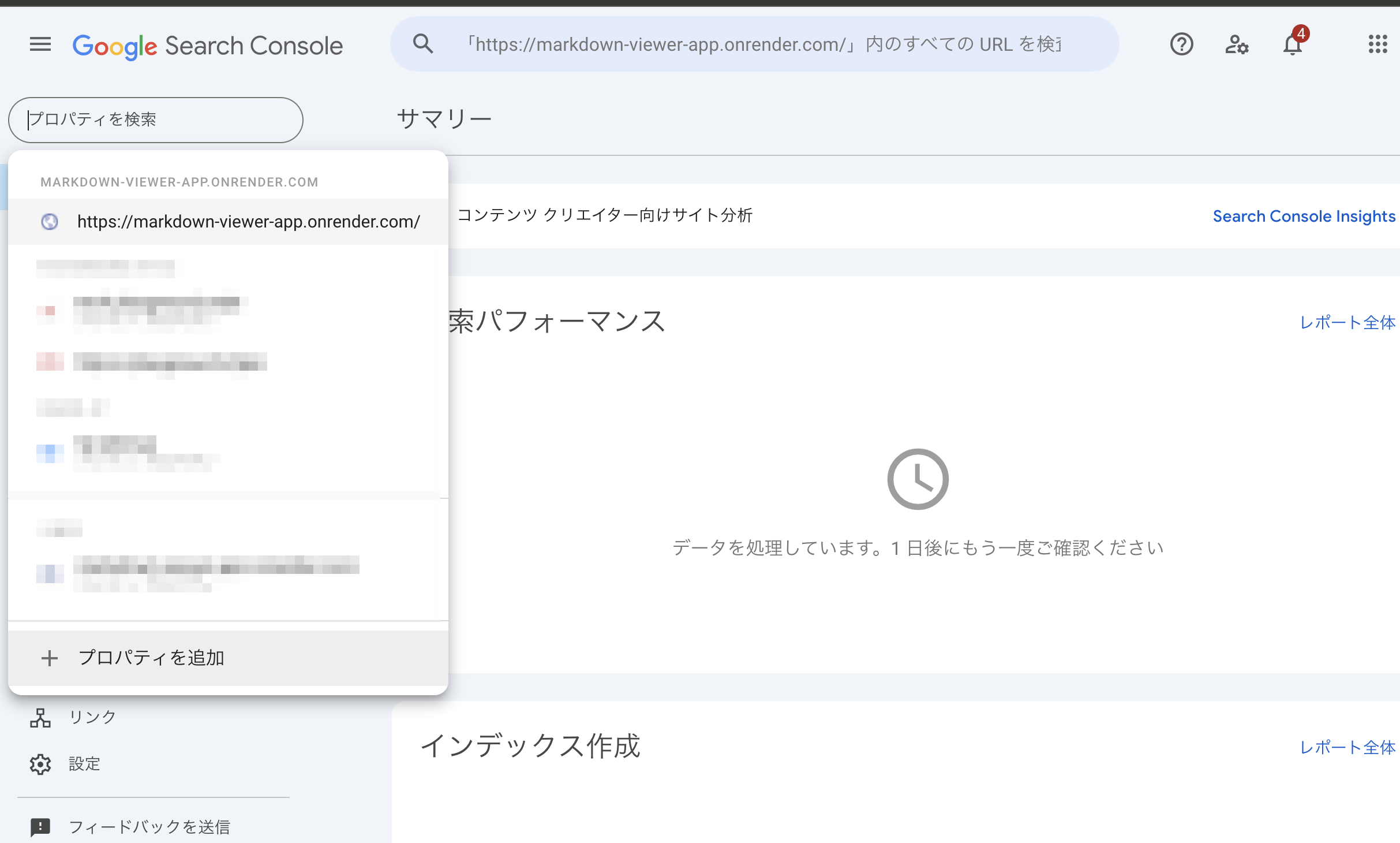
🟡 2. 「URLプレフィックス」タブを選択
- ⚠️「URLプレフィックス」と「ドメイン」の2種類がありますが、通常は 「URLプレフィックス」 を選択。
- 登録するサイトURLを記入(例: https://example.com )

🟢 3. metaタグをサイトのHTML <head> 内に追加
- ⚠️「headタグ内のなるべく上部に」コピペ
<head>
<meta name="google-site-verification" content="xxxxx" />
</head>
🔵 4. xml設定
- 新しいサイトマップの追加にサイトマップのURLを入力する。
サイトマップURL例(例:https://example.com/sitemap.xml )

🎉 5. 登録後、ステータスが「成功」と表示されるかを確認
- サイトマップ登録後、インデックスステータスを確認するとよい